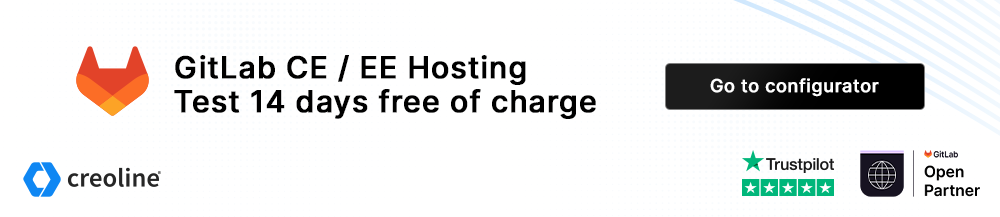Create runner
In this article you will learn how to create a new GitLab Runner in the GitLab web interface.
Prerequisites:
- GitLab instance
- GitLab Runner
- SSH access to the GitLab Runner
- Administrator access for the GitLab web interface
Configure GitLab Runner in GitLab
To register a GitLab Runner in GitLab, first log in to the web interface of the relevant GitLab instance and then navigate to the Admin Area.
Then navigate to the overview of GitLab runners via CI/CD → Runners and click on the New instance runner. button.
Select the Linux operating system in the following form.
Optionally, enter a description for the runner in the Runner description field so that runners can be identified more easily later.
If the GitLab Runner should also be used for jobs without tags, select the Run untagged jobs checkbox.
If the configuration meets your requirements, complete the configuration with the Create runner button.
After creation, the information required to register the runner is displayed. In the following step, you will need the information from Step 1.
GitLab Runner in GitLab register
The next step is to register the runner. Use the following article for this:
Verify GitLab Runner status
After a successful registration, the GitLab Runner is displayed as Online in the overview of GitLab Runners in GitLab.